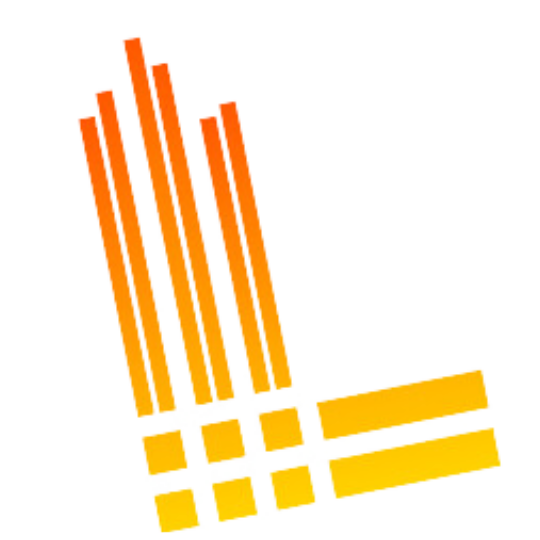Grafana Loki - A Deep Dive into Cost-Effective Log Management
If you’re looking for a scalable, flexible, and efficient solution for log management, look no further than Grafana Loki. In my experience as an SRE, integrating Loki into modern observability stacks, especially within Kubernetes and multi-cloud environments, has proven transformative. Unlike traditional log management systems that require predefined schemas and indexing of log content, Loki takes a unique approach to handle logs, making it both easy to use and cost-effective. Let’s dive into how Loki works, its architecture, deployment modes, and why it might be the perfect fit for your needs.
What is Grafana Loki?
Grafana Loki is an open-source log aggregation stack designed to simplify log management while maintaining high scalability, availability, and multi-tenancy. It follows an architecture inspired by Prometheus, often described as the Prometheus for logs. However, while Prometheus handles metrics, Loki focuses entirely on logs, optimizing the collection, storage, and querying of log data.
Unlike other log aggregation tools, Loki is built around the idea of schema-on-read, which means it imposes a structure on log data only at query time. This makes it easier to ingest logs in any format, reducing upfront processing and storage costs. Loki indexes only metadata—labels like the timestamp, log level, and other contextual identifiers—while the log data itself is compressed and stored in chunks. By doing this, Loki avoids the overhead of indexing full log contents, making it extremely cost-effective compared to more traditional log systems.
Loki Architecture
A typical Loki stack consists of key components:
- Agent: Scrapes logs and sends them to Loki. Examples include Promtail, Fluent Bit, or Grafana Agent. Agents add labels to log data and push it via an HTTP API.
- Distributor: Validates and forwards log data to ingesters.
- Ingesters: Compress and store logs in memory before flushing them to long-term storage. They also create a write-ahead log (WAL) for reliability.
- Querier: Retrieves logs by interacting with ingesters and storage, processing queries in parallel for efficiency.
- Query Frontend (optional): Optimizes query execution by batching and sharding queries for concurrent processing.
- Storage: Supports various backends like object storage (e.g., AWS S3, Google Cloud Storage) or locally attached storage. Logs are flushed as compressed chunks.
- Compactor: Merges and rewrites chunks to improve storage efficiency and query performance.
Loki supports multi-cloud environments and can be deployed in several modes, such as simple scalable mode and microservices mode, depending on the size and requirements of your setup. It also supports multi-tenancy, enabling multiple environments or teams to share the same instance while keeping data isolated.
Log Streams and Labels
Logs in Loki are grouped into log streams, which are defined by a unique set of labels. Labels are key-value pairs that provide context to log data, making it easier to filter and query. For example, labels can include metadata like job, instance, or environment. By leveraging labels effectively, users can make their queries more efficient, as Loki’s indexing mechanism is entirely label-based.
A log stream is a collection of logs that share the same set of labels, and each log entry within a stream is assigned a unique timestamp. This allows for efficient retrieval and filtering based on both time and labels, ensuring that even large volumes of log data can be queried without significant overhead.
LogQL: The Query Language for Logs
Querying logs in Loki is done through LogQL, a powerful language inspired by Prometheus’s PromQL. LogQL provides flexibility to generate insights from log data, offering capabilities to filter, parse, and transform log lines into actionable information. With LogQL, you can:
- Filter Logs: Narrow down log streams by using label matchers and keywords. For example,
{job="nginx"} |= "error"filters logs from the nginx job that contain the word “error.” - Extract Metrics: Convert log data into metrics, allowing you to generate quantitative insights from log patterns. For instance,
rate({job="nginx"} |= "error" [5m])calculates the rate of log lines containing “error” over a five-minute window. - Create Alerts: Set up alerts based on specific log conditions to notify when a particular pattern or anomaly occurs. Loki integrates with Prometheus Alertmanager, enabling users to create alerts based on LogQL queries.
To make LogQL easier for beginners, Grafana offers tools like Explore Logs and Query Builder, allowing users to construct LogQL queries without the need for deep knowledge of the syntax. Below is a quick example of a step-by-step LogQL query:
- Start by filtering logs with a basic label matcher:
{app="my-app"} - Add a keyword to further filter:
{app="my-app"} |= "error" - Transform log data into a metric:
rate({app="my-app"} |= "error" [1m])
This demonstrates how LogQL can quickly provide insights into your application’s behavior.
Why Choose Loki for Your Logging Needs?
- Cost Efficiency: Loki is designed to be affordable by storing compressed log data in object storage (e.g., AWS S3 or Google Cloud Storage). By indexing only the metadata, Loki keeps the storage footprint small, leading to lower costs. This approach is particularly effective when managing large amounts of log data, as object storage is both reliable and cost-effective.
- Scalability: Loki scales horizontally, meaning it can handle everything from small home-lab setups to petabytes of logs in large enterprise environments. Loki’s “simple scalable mode” decouples the write and read paths, enabling independent scaling of components. Each component—such as distributors, ingesters, and queriers—can be scaled independently based on workload.
- Efficient Storage: Loki stores log data in highly compressed chunks, which are flushed to object storage at regular intervals. The compactor component helps optimize storage by merging and compressing older chunks, ensuring the system remains performant over time. By leveraging object storage as the primary data store, Loki benefits from the reliability, scalability, and cost-effectiveness of modern cloud storage solutions.
- Ease of Integration: Loki integrates seamlessly with other Grafana observability tools like Tempo (traces) and Mimir (metrics), allowing you to achieve a holistic view of your system’s logs, metrics, and traces—all in a unified dashboard. This makes it easier to correlate events across different data sources and gain a comprehensive understanding of your system’s behavior.
- Flexible Deployment: Loki can be deployed in several modes, from simple scalable setups to more complex microservices architectures, allowing you to tailor it to your needs.
Demo: Deploying Loki with a Local Kubernetes Cluster
To demonstrate Loki’s capabilities, I created a local Kubernetes cluster using Kind (Kubernetes in Docker). In this setup, I wrote and deployed a simple Golang application that generates random logs, allowing us to test Loki’s log collection and querying features in real time. The application, along with other components, is organized as follows:
1
2
3
4
5
6
7
8
9
10
11
12
13
14
15
16
17
18
.
├── Taskfile.yaml
├── app
│ ├── Dockerfile
│ ├── Taskfile.yaml
│ ├── go.mod
│ ├── go.sum
│ ├── log-generator.yaml
│ └── main.go
├── ingress
│ ├── grafana-local.yaml
├── kind-config.yaml
├── promtail
│ ├── promtail-encoded.yaml
│ ├── promtail-srekubecraftio.yaml
│ └── promtail.yaml
└── smoke_test
└── smoke_test.js
I used Promtail as the log agent to scrape logs generated by the Golang application and forward them to Loki. Additionally, Grafana was deployed with an ingress configuration to visualize the logs. To validate the setup, I prepared a smoke test using K6, which helps ensure that the system is working correctly by generating basic load and validating log ingestion.
Conclusion
Grafana Loki provides a robust, scalable, and cost-effective approach to log management that integrates seamlessly into the modern observability stack. Its schema-on-read strategy, efficient storage model, and seamless integration with Grafana make it an attractive choice for anyone looking to simplify their logging infrastructure while maintaining the flexibility to scale as needed.
Whether you’re dealing with a small home lab or a large-scale production environment, Loki offers the scalability, integration, and efficiency required to manage logs effectively. Ready to learn more? Keep an eye out for my next post where I’ll walk you through my Loki demo, showcasing how easy and efficient it is to use for real-world scenarios.